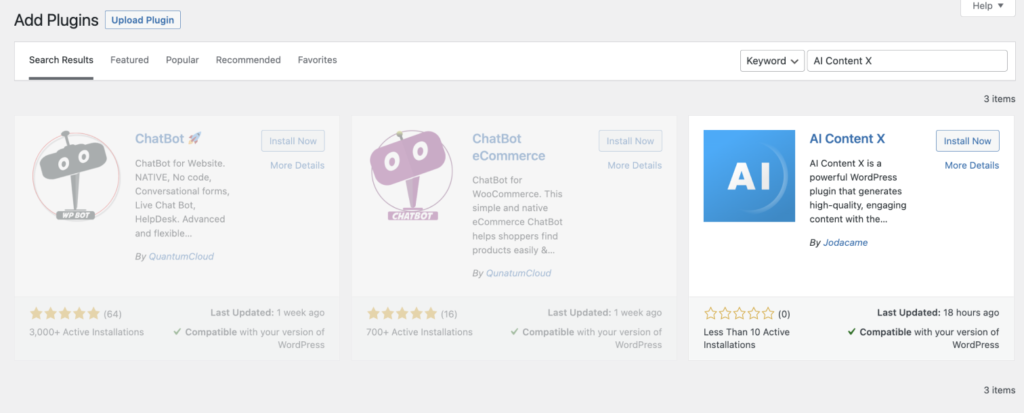
To install AI Content X on your WordPress website or blog, follow these steps:
- In your WordPress dashboard, choose Plugins > Add new.
- Search “AI Content X” with the search bar in the top right corner. A number of results will appear.
- After finding the plugin in the results, click Install Now. You can also click the plugin name to view more details about it
- Once the installation is complete, click “Activate Plugin.“
- The plugin should now be installed and activated on your WordPress website or blog.
Note: You will need an OpenAI API KEY to use AI Content X. You can obtain an API KEY at the following link: https://beta.openai.com/account/api-keys.
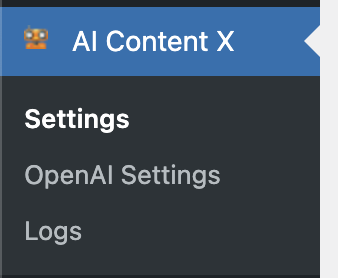
To configure the plugin, go to Settings > AI Content X in your WordPress dashboard. Here you can customize the plugin’s settings, including the prompt, new status post, and extract title automatically options. You can also set up the cron job to generate and publish new content on a regular basis.




