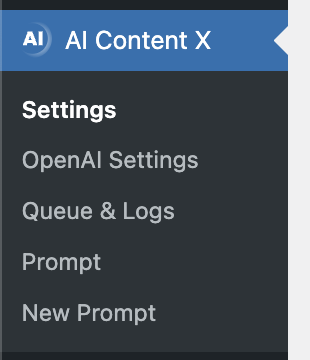
The “Prompts” feature in the AI Content X plugin allows you to create and manage custom prompts templates that can be used when generating content with the plugin. This feature is only available in the pro version of the plugin. With the prompts feature, you can easily create and manage multiple prompts templates that can be used for different types of content. You can also specify custom variables in your prompts, such as %post_title% or %post_content%, to make your prompts more dynamic and customized to each individual post. This feature is a great way to streamline your content creation process and make it easier to generate high-quality content for your website
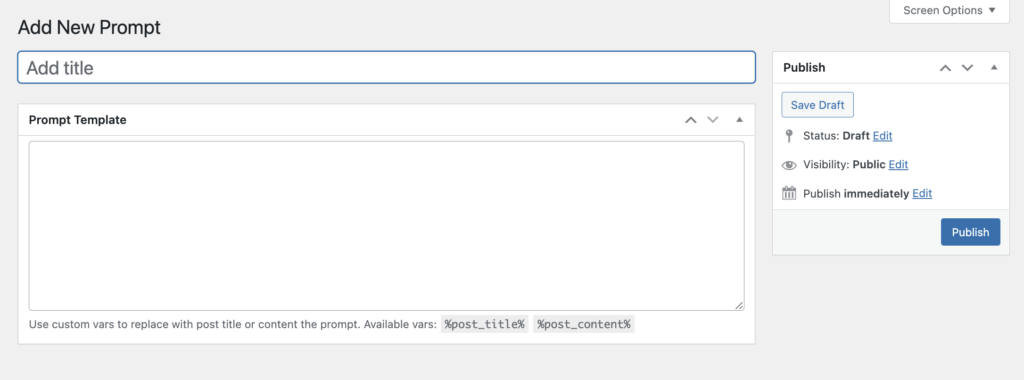
To create and manage prompts templates in the AI Content X plugin, follow these steps:
- Go to the “Prompts” page in the plugin settings.
- Click on the “Add New” button to create a new prompt template.
- In the “Tile” field, enter a descriptive name for the prompt template. This will help you easily identify the template later.
- In the “Prompt” field, enter the instructions for OpenAI to follow when generating content using this template. You can use variables such as %post_title% and %post_content% to customize the prompt for each post.
- Click on the “Save” button to save the prompt template




