
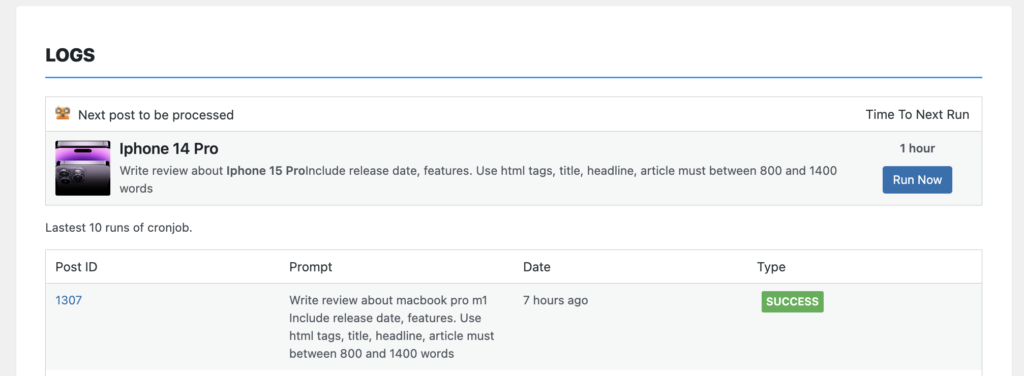
Queue #
Section in the AI Content X Pro display a next post that are waiting to be processed by the plugin. This page is useful for seeing which posts are in the queue and when they are scheduled to be processed.
The “Run Now” button on the Queue page allows users to manually process a post that is waiting in the queue. When a user clicks the “Run Now” button, the plugin will immediately begin processing the post and generating new content using the OpenAI GPT-3 API. This is useful for users who want to generate content on demand, rather than waiting for the plugin to process the post according to the schedule set in the Task Settings.
Logs #
Displays a record of all the tasks that have been run by the plugin, including the date and time of each task and the result of the task (e.g. success or failure). This page is useful for troubleshooting any issues that may arise with the plugin. Overall, the “Queue & Logs” page are important tools for managing and monitoring the performance of the AI Content X plugin.




