To use the AI Content X plugin in a new post, follow these steps:
- Go to the WordPress dashboard and click on the “Posts” menu.
- Click on the “Add New” button to create a new post.
- Enter the title of your post in the “Enter title here” field.
- In the post editor, you will see a checkbox labeled “AI Content X Generate”. Check this box to enable the plugin for this post.
- When you are finished save it
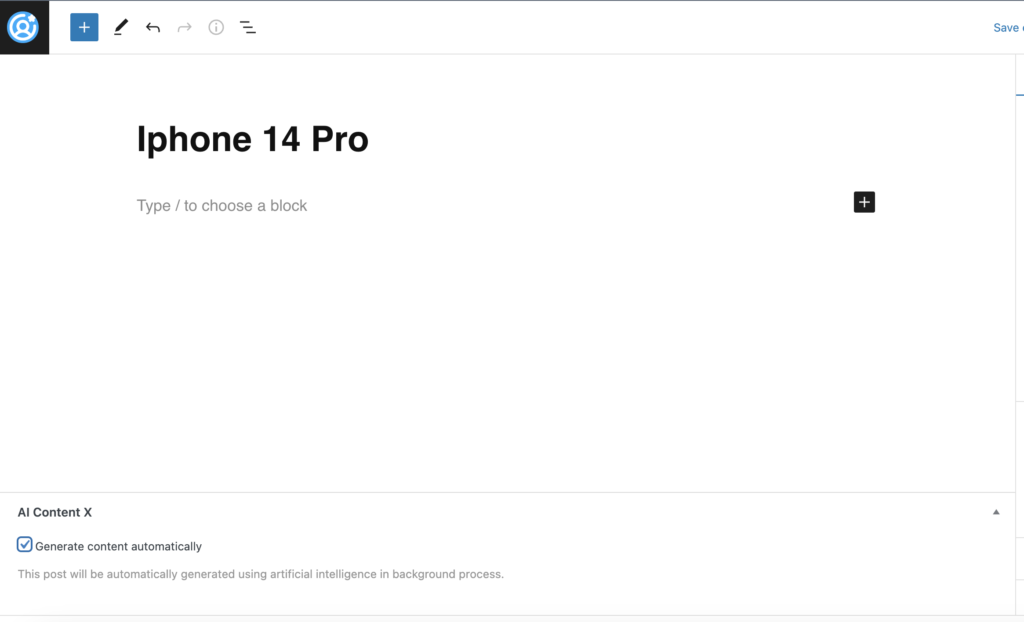
It is important to note that you will need to have a valid OpenAI API Key and have configured the plugin settings in the WordPress dashboard before you can use the AI Content X plugin in your posts. You can find more information about configuring the plugin in the plugin documentation, also note that you will need to have the “AI Content X Generate” checkbox checked and the post status set to a value that is configured in the plugin settings in order for the plugin to generate content for your post.
It is important to remember that the title of your post will be used in the prompt template when generating content using the AI Content X plugin. The prompt template is a set of instructions that tells the plugin how to generate content for your post.
To use the title of your post in the prompt template, you can use the %post_title% variable. This variable will be replaced with the actual title of your post when the plugin generates content for your post.
For example, if your post title is “10 Tips for Training Your Dog”, the %post_title% variable will be replaced with “10 Tips for Training Your Dog” when the plugin generates content for your post.
You can find more information about using the %post_title% variable and other variables in the plugin documentation.




