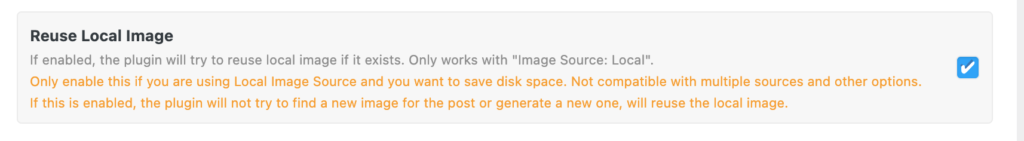
Reuse Local Image #
The “Reuse Local Image” feature is designed to optimize image handling within the plugin. When enabled, the plugin will attempt to reuse a locally stored image if it already exists. This functionality is particularly useful when utilizing the “Image Source: Local” option.
The plugin’s efficiency in selecting relevant images improves with a substantial image library. Each image should be appropriately tagged with keywords to facilitate accurate assignment to related posts.
Purpose #
- Save Disk Space: By reusing existing local images, disk space usage is minimized, which can be crucial for managing storage efficiently.
Limitations #
- Compatibility: This feature is compatible only with the “Image Source: Local” setting. It won’t work if multiple image sources are selected or if other image-related options are active.
- No Image Updates: Enabling this option means the plugin won’t search for new images or generate new ones for posts. It will strictly reuse the existing local image.
Precautions #
- Choose Appropriate Source: Ensure that “Image Source” is set to “Local” for this feature to work as intended.
- Library Size Matters: A larger local image library enhances plugin performance. Having a considerable number of images with appropriate keywords allows for a more varied image selection when reusing for related posts.
Make sure to carefully evaluate your requirements and the implications before enabling the “Reuse Local Image” functionality.




