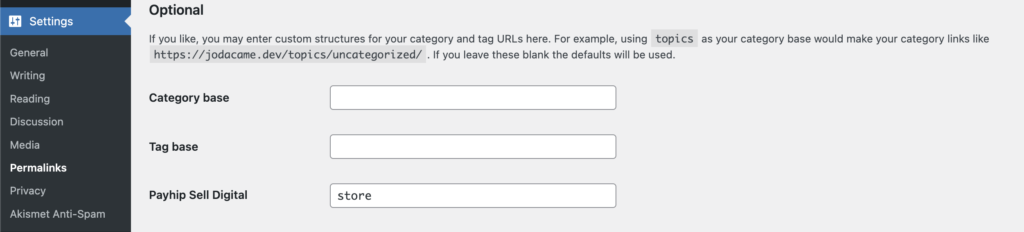
To change the base permalink structure in WordPress, you’ll need to follow these steps:
- Go to the “Settings” menu in your WordPress dashboard and click on the “Permalinks” option.
- Scroll down to the “Optional” section and select the permalink structure that you want to use (Example, you can set store)
- Click the “Save Changes” button to apply your changes.
Now all your items will have the structure example.com/store/my-product
Keep in mind that changing the permalink structure of your website can have an impact on the SEO of your site and may cause some of your existing links to break. It’s generally a good idea to choose a permalink structure that you will be happy with for the long term.




